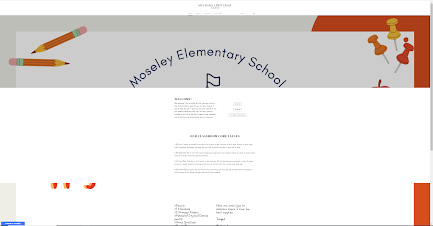So far, my experience in EME2040 has been awesome. I enjoy coming to class each and every week and I feel as if I can ask questions and express myself without judgement. I've learned about so many different programs I never knew existed before like Diigo and PBWorks. I don't dislike anything about my experience in EME2040. As a teacher, I will take time to use my PLN to come up with ideas to better my student's learning experience. Open Educational Resources are learning materials published under an open license. They could be anything from textbooks to pictures and videos. The article I have linked below by ISTE talks about what OER is, the advantages to OER, and links to other websites and videos talking about how to use OER. I feel as if this resource could be great for teachers as an all in one tool to dive deeper into OER. https://www.iste.org/areas-of-focus/open-educational-resources I acquired a lot of new skills working on assignment...